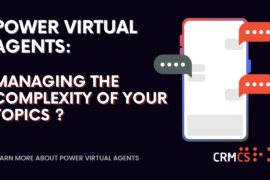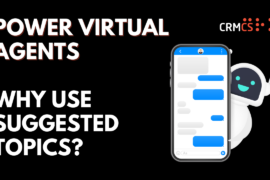Who are Citrus Lime?
Citrus Lime offer a cutting-edge Retail Systems, as well as the expertise and knowledge to drive all their customers forward to develop and grow their businesses. Founded in 1999, they started out as a pure tech company. Over the years they’ve developed and tailored their techy skills to meet the needs of the independent retailer within the industries they love.
Our Story
CRMCS supported Citrus Lime in moving from on-premises to the cloud in 2020. Citrus has been absorbing all of the technology that Dynamics 365 online has to offer since then. As they became more aware of the Power Platform’s capabilities, they began to assess their own processes.
Citrus pride themselves on their customer service. They deal with a high volume of live chats, cases and have an extensive knowledgebase. Due to being on-prem the integrations compared to online were extremely limited. Meaning their live chat was disjointed and involved copy and pasting chats to notes. Together we began to explore what Omnichannel could offer Citrus Lime’s support team.
Why Omnichannel?
Citrus Lime were looking for a seamless integration between live chat and Dynamics. They already heavily used Dynamics to record all their cases, so it made sense to use any technology Dynamics had to offer. We explored a demo instance together and held a workshop to play around with Omnichannel and the live chat functionality. It became clear early on that this is exactly what Citrus Lime were looking for. The live chats would appear in a dedicated Omnichannel app with users available to reply in real time, all while being able to search for the customers details, previous cases, and the knowledge base within one screen.

Setting up Omnichannel
Citrus Lime already had Customer Service Professional licenses for Dynamics but to use Omnichannel, with live chat they needed to purchase Customer Service Enterprise licenses with the Omnichannel chat add on per user. Once we had assigned the licenses and added the Omnichannel apps to Citrus’s tenant we could begin the setup.
To see live chats syncing into Dynamics we need to complete a few steps.
- Assign the relevant omnichannel security roles to the users
- Create a queue and add users with correct roles to that queue
- Create a workstream, with a chat channel and add your newly created queue
- Copy the chat widget code from the workstream and add this to your website/webpages
Within a couple of hours, we could see live chats from Citrus’s website coming into the Omnichannel app. By no means was that the finished product, as we used a test website, but it was impressive to see just how quickly you could setup live chat for Omnichannel.

We are continuing to work with Citrus Lime to ensure they get the most out of Omnichannel and live chat. Be sure to check next month’s newsletter where we will be showcasing how Citrus have been using Omnichannel and what benefits it has brought them.
If you’d like to subscribe to our monthly newsletter, released on 1st of every month CLICK HERE