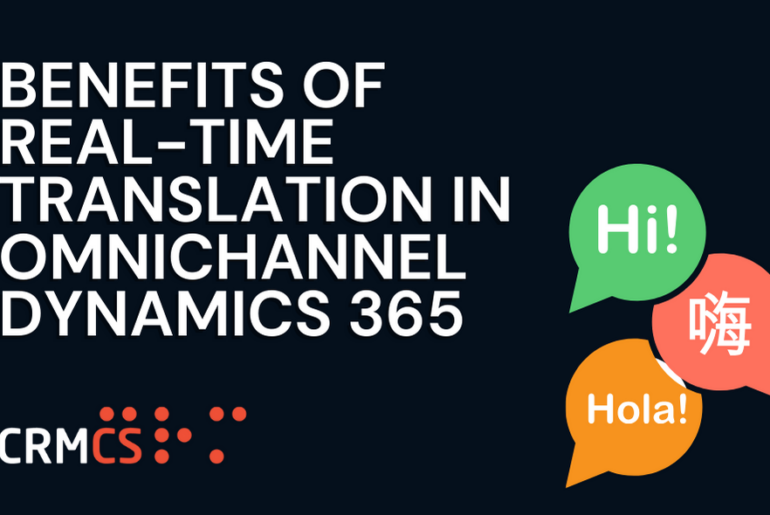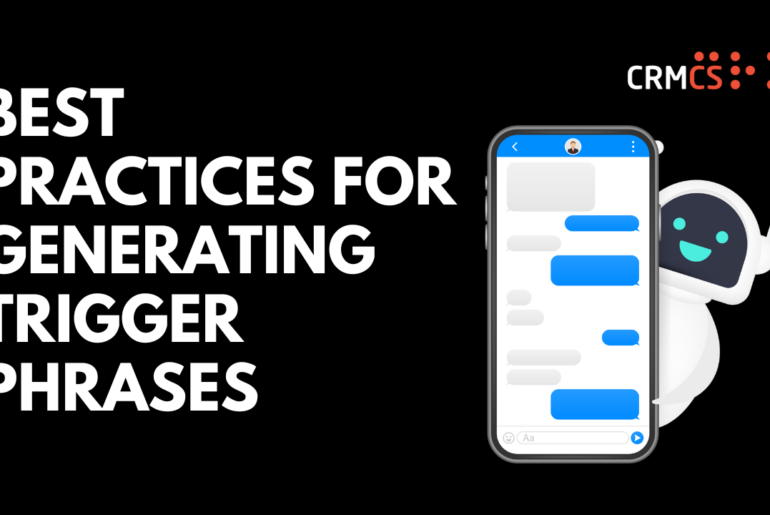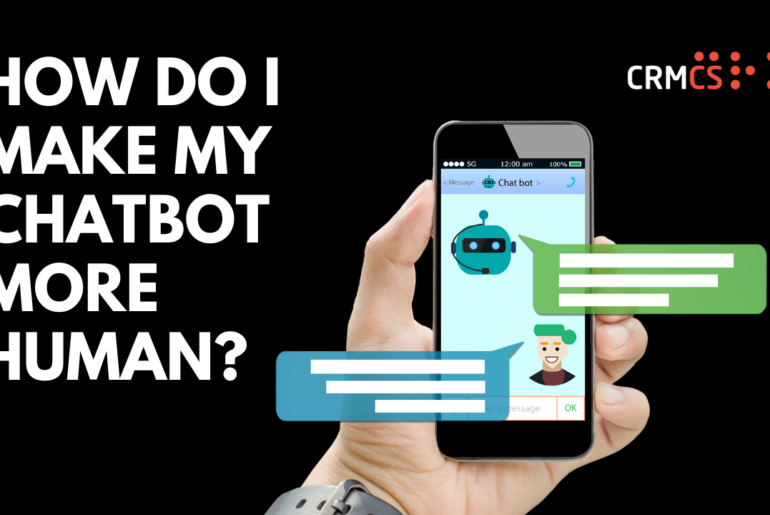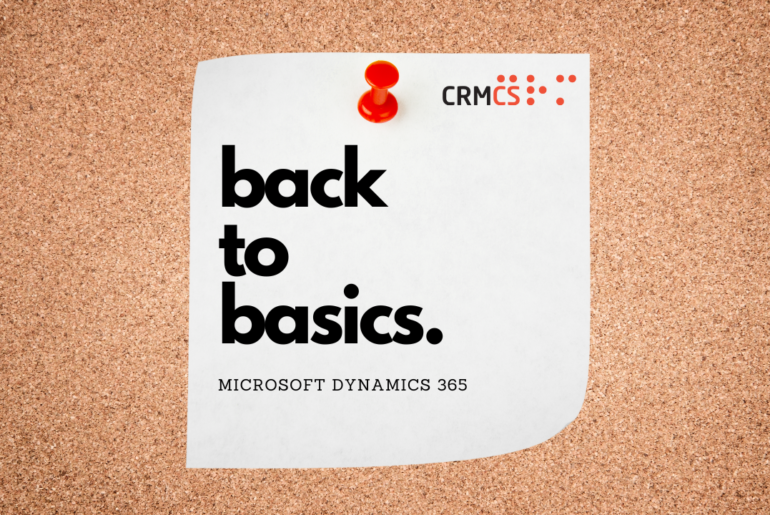In a world of diverse languages and cultures, clear communication is key to providing excellent customer service. Microsoft Dynamics 365 recognised this need and embraced Real-Time Translation in its Omnichannel feature, a game-changer for organisations aiming to deliver seamless and inclusive customer experiences. This article will delve into the benefits of leveraging Real-Time Translation in Omnichannel Dynamics 365, illustrating its impact on enhancing customer interactions and business operations. Definition and Features Real-Time Translation is a…
Introduction If you’re looking to dive into Dynamics and start creating those snazzy dashboards, here’s the lowdown: You’ll need two things in your toolkit. First up, you gotta have Office 365, and secondly, you’ll need a license for Dynamics 365. These two buddies are your golden tickets to enter the dashboard world. With them, you’ll be able to whip up some fantastic standard dashboards. Now, here’s the inside scoop: if you’re aiming for those super…
Power Virtual Agents is a powerful tool for creating chatbots, but managing the complexity of your topics can become challenging as your Chatbot grows and scopes. To ensure a seamless chatbot experience, it’s important to implement best practices for managing the complexity of your topics. Here’s a closer look at some key strategies.
In the world of customer service, chatbots have become a popular tool for providing quick and efficient support. Power Virtual Agent is a platform that allows businesses to build their chatbots with a simple, drag-and-drop interface. One of its key features is the ability to use suggested topics to quickly expand a chatbot’s repertoire and improve the customer experience.
We recently assisted a CRMCS customer, Citrus-Lime, in acquiring and deploying Omnichannel for Dynamics 365 Customer Service with the live-chat add-on. We spent a day with Citrus on-site as they launched their new live chat widget. We assigned new licenses to users, updated their security roles, and checked their access after acquiring the correct licenses. If you haven’t read Part 1 – Dynamics day in the life with Omnichannel CLICK HERE Dedicated Resources To give…
When creating a smooth conversational experience for users with Power Virtual Agent, trigger phrases play a crucial role. They act as cues for the chatbot to initiate a specific action or conversation. Therefore, writing clear and precise trigger phrases is essential to ensure that the chatbot understands and responds to the user’s intent.
It is proven that using a customer’s name to address them will have a more effective rate of enticement than generic messages, so it can be compelling to give the feeling of a conversation rather than a simple business transaction. We expect this in our human customer service agents, so why not our bots? In this guide, I will show a couple of techniques you can use to make your chatbot a more personable conversationalist.
In this article you will learn how to make basics changes to the Form of Dynamics 365 using solutions and how to correctly migrate them from Sandbox into Live. This guide was create to empower companies who use Dynamics 365 to be more self-sufficient and be able to undertake basic customisations without the help of a Dynamics 365 specialist.
Customer Voice, formerly known as Microsoft Forms, is the latest tool used to send surveys. We’ve been working with a client to send out a satisfaction survey to a contact when a Case is resolved. Follow this brief guide if you’re hvaing issues with Customer Voice ‘regarding field’ from Flow
The CRMCS portal allows you to create, manage, and monitor everything. It gives you real-time access to all of your current Deliverables, access to create and view all support cases, as well as all company-related releases.