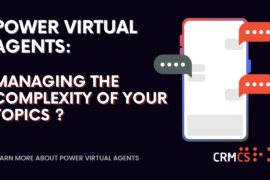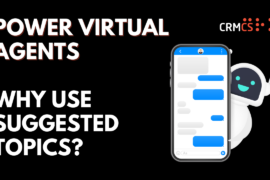Shaw & Co are award-winning corporate finance experts offering advisory services to UK SMEs on funding, buying, and selling businesses.
We have created this article to explain how CRMCS worked with Shaw & Co on a DocDrive365 project. Shaw & Co’s vision was to configure a functionality where DocDrive365 would create a Microsoft Team or a Folder per Account depending on which of the 2 was selected by the user.
DocDrive365 is our in-house document management app for collaboration between Dynamics 365, Microsoft Teams & SharePoint.
Technology
The technology used in this project included
- Microsoft Dynamics
- SharePoint
- DocDrive365
- Microsoft Teams
Initially, Shaw & Co provided us with access to their Dynamics 365 system, so we could create the fields, build the business rules, and configure the functionality into DocDrive365.
For this project, we were working with the Account entity in Dynamics 365.
An entity is a table that holds certain type of data for example Contacts, Cases, Accounts, Leads etc.
We created 2 new fields in Dynamics which are:
- Document Storage Location (option set) with the values:
- MsTeam
- Folder
- None
- Document Storage Link – Single Line of Text


Once we had the 2 fields ready, we created business rules for the 2 fields.
Business rules provide a simple drag-and-drop interface to implement commonly used business scenarios that used to require custom code. A business rule will run in real time, so you will see the action as soon as a condition has been met.
The benefits that business rules bring to a business include, there is no custom code required and you can check field values against a static value or against another fields value.
Our business rules included:
Business Rule 1
If Document Storage Location = Folder and the Document Storage Link is Blank, then we would want to display a message displaying “Clicking save will create a Folder in SharePoint and link this record in Dynamics for Document Storage”


Business Rule 2
If Document Storage Location = MS Team and the Document Storage Link is Blank, then we display a message “Clicking Save will create a new Team in Microsoft Teams and link this record in Dynamics to this Team for Document Storage”


Business Rule 3
If Document Storage Location equals MS Team and the Document Storage Link is NOT blank- then set the Document Storage Location to Read Only

After, we had our business rules set up, our next step was to configure these conditions into DocDrive365 so DocDrive365 can perform specific actions based on which values are input into the fields.
Microsoft Teams Site per account
We configured this rule for Shaw & Co so that it works hand in hand with their business rules to create a team’s site per Account.

For this condition, we have our description for the rule, the field on the entity we want DocDrive365 to read which is our Document storage location being that relating to our business rule we created and our operator being Field Equals to the Value (In number) of the option set value that is for MS Team.
Document Storage Type is Folder

This condition rule creates a Folder when we set our option set value to Folder from our Document storage Location field. We input the value of the option set which will then tell DocDrive365 once triggered to create a folder.
The benefit for this is we do not have to manually create this folder. DocDrive will perform this action automatically to create this Folder.
To put this to the test, if we navigate to an account and set our Location type to Folder. This should then give us a link to that folder in the link to location field


If we set our Location Type to Teams and leave the link to the link location blank, this should then give us our message we put in our business rule.



When the building and configuration was complete, we commenced with testing, and we tested the process and functionality to make sure everything was working correctly. After testing, we set up a call with Shaw & Co where we demonstrated the functionality back to them and the configuration we had undertaken. This set up Shaw & Co to complete testing from their side.
Overall, the project proceeded smoothly, Shaw & Co. and CRMCS had excellent communication, and we were able to finish the project on schedule.
If you’re looking to implement a similar process within your organisation contact CRMCS here >> https://www.crmcs.co.uk/docdrive365/contact/