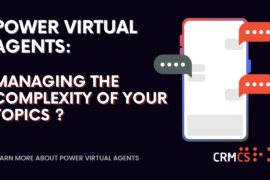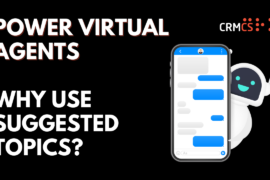I’ve been interested in Microsoft Teams since starting to replace Skype for Business in 2018, as the platform allows us to better achieve some of the objectives I’ve seen businesses interested over the last decade – primarily the easier ability to build a living breathing platform that better connects a business and makes it easier to advance in a joined up fashion.
On one hand we can think of Teams for Collaboration, SharePoint for Document Management, and Dynamics for CRM – but when we take a deeper look, what we are really trying to do here is provide an Information Management Strategy across an organization.
So why does this matter? Well many organisations develop silos of useful information across Email, Documents and more structured systems such as CRM or ERP – but these pots of information often remain disconnected and limit the ability of people working in the organization, keeping people disconnected from each other as the organization doesn’t have an obvious way to search and associate information.
Overall this reduces the intelligence available within the organization – as it may be generating lots of knowledge and data but this goes untapped and so loses value.
This can be like the New Customer fallacy, where we spend X amount to win a new Customer and this will an order of magnitude higher than the cost of keeping an existing Customer – but business always wants to excitement of winning a new customer and Sales Teams are often incentised as such.
Knowledge and Data can be viewed the same way – we spend significant energy and cost on staff, systems and projects to deliver an outcome, and this outcome often includes valuable data and processes, but this value will be lost if not properly retained.
Bringing this into an analogy, if we took away Google and other Search Engines from the internet, and also didn’t have the easy ability to include URLs in our communications to promote relationships, then how useful would the internet be to us? Sure it would still be an incredibly way of interacting with information – but the lack of ability to search and create meaningful associates with the information out there would limit its effectives.
In the past this type of function was attempted by an Organisational Search – either built into SharePoint or a search built to suck in and scan multiple sources of content within the organization.
These have their place – but were often limited by not working the way people do in an Organisation.
The wider internet is very point to point – we want something, we search for it, we conduct follow-up searches until we’ve found what we are looking for,
When we approach working in an Organisational, more often than not, we are starting from a certain view point – I’m working on Project A, or in a Team Meeting for group of people B, or I’m involved in a specific Client or Case. A simple ‘search for whatever you like’ then does not account for this context and so becomes less relevant to what I want at that moment in time. This is where many organisations have dropped a simple ‘search me anything’ organizational search onto their users and not seen the uptake they wanted.
Put simply, it doesn’t work the way people do, and so people tend not to use it effectively.
My take with Microsoft Teams is that this is where Teams and a good information strategy can change this for the better.
Teams is logically divided into three levels:
- Team –> who and what I am working on
- Channel –> what is the line of work I’m doing within this Team
- Activities –> what activities are happening in my Channel that I need to be alerted to, or collaborate with.
The starting point of the Team then forms an association between my starting point as a ‘what I am doing’ and the information I want to see back.
It gets away from the Email approach of having a wall of different pieces of information from different Projects or Workplaces that limits my ability to focus.
Often we see dragging Emails into Personal or Public Folders to try and avoid this problem, and in some ways, Teams is a way of doing the same but doing it much more beyond Email.
Essentially we are connecting our Activities, be those Chat, Tasks, Video Calls, Quotations or Cases, and ensuring each is regarding something in our organization (i.e. a Channel or Team) so the information and actions are logically defined within these containers that make up our organization.

With the right approach, a User in Teams can combine communication with Team Members whilst searching and linking to Organisational Information
This linking of Activity to Purpose is essentially the foundation of CRM – which is why this approach appeals to a long-standing CRM Veteran like myself.
Everyone in the CRM Industry will have heard of the term User Adoption and having a CRM Strategy as being the keys to success – but User Adoption only happens if the Activities are connected to what matters in the Organisation, and the system gives something back to the User in terms of useful information; and this connecting of Activity to Regarding to Information has been a long standing challenge in getting CRM right.
Teams matters as it provides the missing link here – the core concepts in CRM that make up our Organisation can be reflected in Teams and Channels, and then our Activity can be conducted from Teams within these CRM Building Blocks, and so the association is immediate and not a chore to add in after.
Using Teams Bots and logical associations in the data collected by a Channel or Team, the User can then search for information within the Channel and so search to find useful information within their context – giving both the push and pull of why do work in that Team.
As Teams already promotes excellent Chat and Video Call functionality to make working in that context appealing already, when we combine that with the link to using CRM, getting Documents and finding Information, this then becomes a crucial tool for getting information right in an organization and becoming more effective with our users.
This is where I think Teams matters – and may potentially be the best advance in technology for CRM for some time.
Further Reading
I’m always looking into how Companies build better ways of working – and this article builds on some earlier thoughts on ‘why use a document management solution’
https://www.crmcs.co.uk/content/why-use-a-document-management-solution.aspx