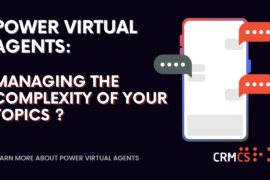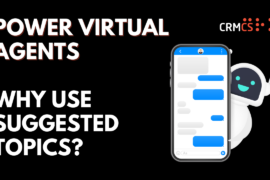Our three-step guide will help you create the solution you require. We’ll take you from basic advice to advanced techniques. All our video guides have been created by our very own Cloud Developer, Conor Lowe.
Part 1 | Getting started with Power Automate
Exploring the world of Microsoft’s no-code / low-code applications that can be used by anyone, from a novice business user to an IT professional.
To begin, sign in to make.powerautomate.com with your Office 365 account.
Part 2 | Creating Flows, Triggers & Adding New Actions in Power Automate | CRMCS
This episode of our Microsoft’s Power Automate guide covers the first steps you’ll take to begin creating your own Flows. We’ll go over the various types of triggers you can use to start your flow, how to add a new action to build up the body, and how to add dynamic content to your actions. Visit www.crmcs.co.uk for more information.
Part 3 | Advanced Techniques with Power Automate – Your Guide to Creating a Fetch XML | CRMCS (detailed article and YouTube vdieo available)
In this last guide of the Series, we’ll show you how to recreate the filter query we created in our Microsoft Dataverse video. As we mentioned in our video, there is another way to filter down Dataverse tables: Use the Fetch XML Query option.
If you have any questions for our team or would like to schedule an appointment with us please visit https://www.crmcs.co.uk/#contant-form