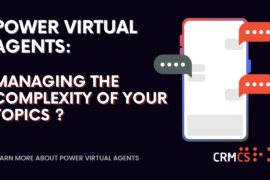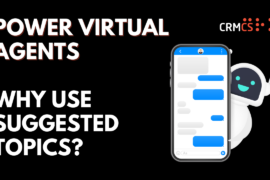At CRMCS, we are big fans of using Microsoft Teams to pull all our Collaboration into one place.
When we look at Dynamics 365 Marketing, we can implement a powerful level of Reporting by combining Power BI with the Marketing App.
Earlier articles on this blog look at how this is done with Azure Storage and then Power BI.
- Establish a link to pull our Marketing Interaction Data from Dynamics 365 Marketing to Azure Storage
- Connect Power BI to CRM and the Marketing Interaction Data using one of the standard Templates
Once our Marketing Reports are ready, we can publish them so they are available to be shared within our Organisation using Power BI:

But if I am using Teams as my common collaboration point, then really I want to get these reports and make them available there.
Fortunately we can do this pretty easily as Teams comes with an App to connect Power BI into one of our Channels – and this article will give a walk through of how this is done:
First, we browse to our Channel in Teams and click to Add a New Tab, and within the options, we can pick a new Power BI Tab.

This will then give us options to pick which Power BI Report we want to mount via this Tab in Teams.

We can then view our Report or Dashboard directly within Microsoft Teams as another Tab in our Channel bringing that particular Workspace together:

Power BI Report for Dynamics 365 Marketing within Microsoft Teams
At heart this is the same Dashboard as we could see in ‘normal’ Power BI – but the power of Teams is that this now sits alongside the other Tabs where we surface Dynamics 365, SharePoint and Task Notifications.
This gives us a true ‘one-stop-shop’ for the data relevant to that Team.
Our Team Members don’t need to waste time jumping from Dynamics to Power BI as separate Apps, they can instead simply refer to the Tabs we have configured in this Channel.

Our Power BI Dashboard is one click away from the Record in Dynamics 365 that the Dashboard relates to
This can be great for building a joined up Marketing Team that can have a Channel in Teams for each major Customer Journey – and then configure Teams to work by:
- New Microsoft Teams Channel for each Customer Journey in D4M (potentially automatically integrated by DocDrive365 to keep things in synch)
- Dynamics 365 Tab in the Channel for easy access to the Customer Journey Record in D4M
- Power BI Tab to report on the performance of the Marketing Activities in the Customer Journey
- SharePoint Tab or Tabs to track Marketing Literature relevant to this Customer Journey
- Posts and Chat for members of the Marketing Team to exchange Communications, Calls and Tasks
This builds an integrated Marketing approach where the Team can collaborate to the common goal of delivering the best possible Customer Journey – and so improve our performance as a Marketing Team by the clever application of technology using the Microsoft Cloud.
The combination of Dynamics, Power BI and Teams has massive potential for many organisations, particularly in summarising larger volumes of Marketing Data into a meaningful report and then making this report available through a common platform such as Teams.
This joined up approach can then solve common problems for Marketeers in connecting their activity to the outcomes and so to resulting performance.
This can bring several benefits to our Marketing:
- Provide a Feedback Loop so we can act, learn from the results and then improve – and so avoid simply repeating the same activity and achieving the same results.
- Avoid ‘fire and forget’ marketing where we cannot correctly calculate our Return on Investment from our Activity.
- Demonstrate the usefulness of the Marketing function in the business – and how this connects to new Prospects and Sales within CRM. (particularly in lean times when marketing spend may come under increasing scrutiny)
So whilst we are using several pieces of technology here (Dynamics + Teams + Power BI), these can be easily brought together in the cloud to produce a single unified solution that connects Marketing to the other divisions within an organisation – and this can strengthen our organisational effectiveness.